Internet is the most eligible real thing to be taken as God: 5 reasons why!
Well, whats God? To put it in one word, God is the "Ideal". And the existence of ideal is totally out of the question. But the quest for the closest thing which can relate to the ideal have left people wandering and wondering.
But, amid the modern day surroundings, internet is the closest thing to god one(or atleast me) could possibly find. The metaphor goes like this: Internet is god, and we are the worshippers. Computing devices are the priests that connect us to the god. And anything we do online is an offering, including this blog post.
Different religions, different cultures associate different attributes with god. And the internet never fails to fit in into any of those. So, here a few points that substantiate this view point:
- Internet is Omnipresent
The internet is present everywhere. Agreed that there are areas with poor connectivity, yet it has the potential to be everywhere. If not through cables or cellular network, then through satellites.
Bypass YouTube age restrictions and ads without extensions in just 2 steps.
 YouTube, the video sharing super gaint is one of the websites which is used daily by many . Or take
YouTube, the video sharing super gaint is one of the websites which is used daily by many . Or take video sharing to a whole different level and has a lot of awesome features but becomes annoying sometimes.
Doesn't it feel annoying when you click upon a video while browsing in a cyber cafe and this message shows up:
You are a Jughead if You Believe Facebook Apps can Predict Your True Love.
 |
| Fake Facebook apps inspired by Mithoo |
If you look into this a bit deeply, even the parrot astrologers, or the hand fortune tellers are more reliable than these silly apps because palmistry, numerology and astrology are accepted sciences. And trust me, none of these silly apps integrate any of these sciences to make predictions.
The Truth Behind Giveways: Real Generosity or Cheap Publicity
 Giveaways and sweepstakes are very common on internet. And in past few years they have become too common. Atleast once in life it happens with everyone that they may become frenzied about luck or free-rewards and become lottery or giveaway maniacs searching for more and more giveaways in hope of winning. It happened with me, atleast. And I managed to win a couple of times. Not something big, though.
Giveaways and sweepstakes are very common on internet. And in past few years they have become too common. Atleast once in life it happens with everyone that they may become frenzied about luck or free-rewards and become lottery or giveaway maniacs searching for more and more giveaways in hope of winning. It happened with me, atleast. And I managed to win a couple of times. Not something big, though.Some giveaways aim at rewarding rewarding people based on skills. Example : For solving a puzzle or Sudoku in shortest amount of time, slogan writing etc. And I like such giveaways as it spaeks of rewarding a talent and not trading for publicity.
How to Insert Rupee Symbol(₹) on Android?
 It was on 15 July 2010 that the '₹' was adopted as symbol for Indian rupee and was expected be adopted within six months in the country, and within 18 to 24 months globally. But needless to say people still have have not stopped using 'Re', 'Rs' or 'INR' yet and the major reason for this is inaccessibility and lack of awareness. While on PC we can employ different methods like installing a font, copy-paste, or using unicode but the same is not so easy on smartphones. So, here are the ways to get it on Android.
It was on 15 July 2010 that the '₹' was adopted as symbol for Indian rupee and was expected be adopted within six months in the country, and within 18 to 24 months globally. But needless to say people still have have not stopped using 'Re', 'Rs' or 'INR' yet and the major reason for this is inaccessibility and lack of awareness. While on PC we can employ different methods like installing a font, copy-paste, or using unicode but the same is not so easy on smartphones. So, here are the ways to get it on Android.Google Keyboard
Using language English(India).
- Download and install the latest version of the Google Keyboard from here.
- Go to Settings > Language & Input > Google Keyboard Settings > Input Languages and select English (India).
- Open any note app so that the keyboard pops up and press ?123 button. And voila, you can see the rupee symbol there.
 |
| '₹' on Google Keyboard: English(India) |
Using default/Automatic/English (US/UK)
- Follow the above steps.
- Type '₹' somewhere and copy it
- Switch back to English.
- Navigate to Settings > Language & Input > Personal dictionary > English(UK or US whichever you use.) Press '+' button to add.
- Paste '₹' into 'PHRASE' field, and enter 'rupee' into shortcut field.
- Whenever 'rupee' is typed, '₹' appears as a suggestion.
 |
| '₹' appears as a suggestion. when rupee is entered. |
Google Hindi Input
All that needs to be done is to download Google Hindi Input here and Install it. Then, when the keyboard is being used, press ?१२३ to get into symbols keyboard where the '₹' can be found. The only letdown is that this doesn't support continuous input/gesture typing.
Swiftkey is regarded as one of the best keyboards for Android and falls in the category of editors pick on Google Play. Just follow the steps.
 |
| '₹' on Google Keyboard: English(US) |
Swiftkey
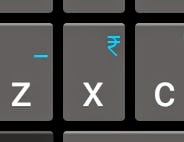 |
| '₹' over 'x' on swiftkey |
- Download and install swiftkey from here.
- Set the system language to English India.
- Now the keyboard shows '₹' over on the 'x' button.
Anysoft Keyboard
This is one of the simplest, clutter-free and lightest solution to the problem. But this also lacks continuous input/gesture typing.
- Just Download and install Anysoft Keyboard from here.
- Get get into symbols layout on keyboard using '?' button.
- Long- tap on '$' to get a popup containing the '₹' symbol.
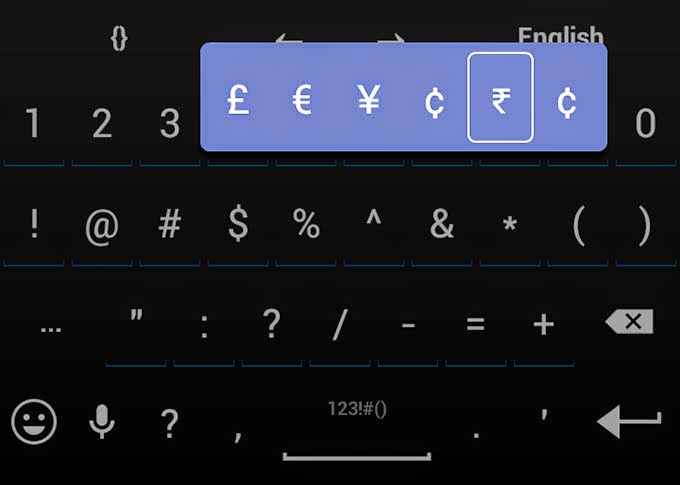 |
| '₹' expanded from '$' on Anysoft keyboard. |
CyanogenMod Stock Keyboard
Pause a Download on PC and Resume it on a Smartphone.
Downloaded 90% of a big file and you need to shut down the system because you are going out but still want to continue the download on the go? Or the download was simply interrupted due some connectivity problems? Well, that's quite depressing and may encourage you to go out and suicide instead of starting it all afresh but don't worry as there is a workaround and all you need is just Firefox browser for whatever platform(s) you are going to implement this on.





